We've had a busy second quarter in 2024 with a host of updates and improvements, so here goes!
Added a filter bar for dashboards
You can now add filter bars to a dashboard to allow users to quickly filter the data present on the dashboards. We have released an updated documentation page available here if you are interested in trying it out.
Add zoom and pan functionality into charts
You can now zoom into bar charts to look at a certain section of the data and you can then pan around to see the rest of the data as well.
Ability to add text to dashboards with clickable links
We have added a rich text editor in case you want to add supporting text about the data. You will be able to use AI to auto generate the text based on the data in your dashboard in an update that will be rolled out shortly.
Ability to add images to dashboards
In addition to adding text to a dashboard, you can now also add images like logos into your dashboards
Added mobile / desktop styling
You can now customise the layout of dashboards for desktop and mobile independently making sure your dashboards look their best regardless of screen size
Added a universal search feature (Cmd + K / Ctrl + K)
There is now a universal search box that lets you quickly navigate to exactly where you want in the platform. Just hit Cmd+K on a mac or Ctrl+K anywhere in the app to bring it up or hit the search icon on the sidebar.
Added Microsoft SQL as an integration
You can now pull in data from Microsoft SQL databases to create your dashboards
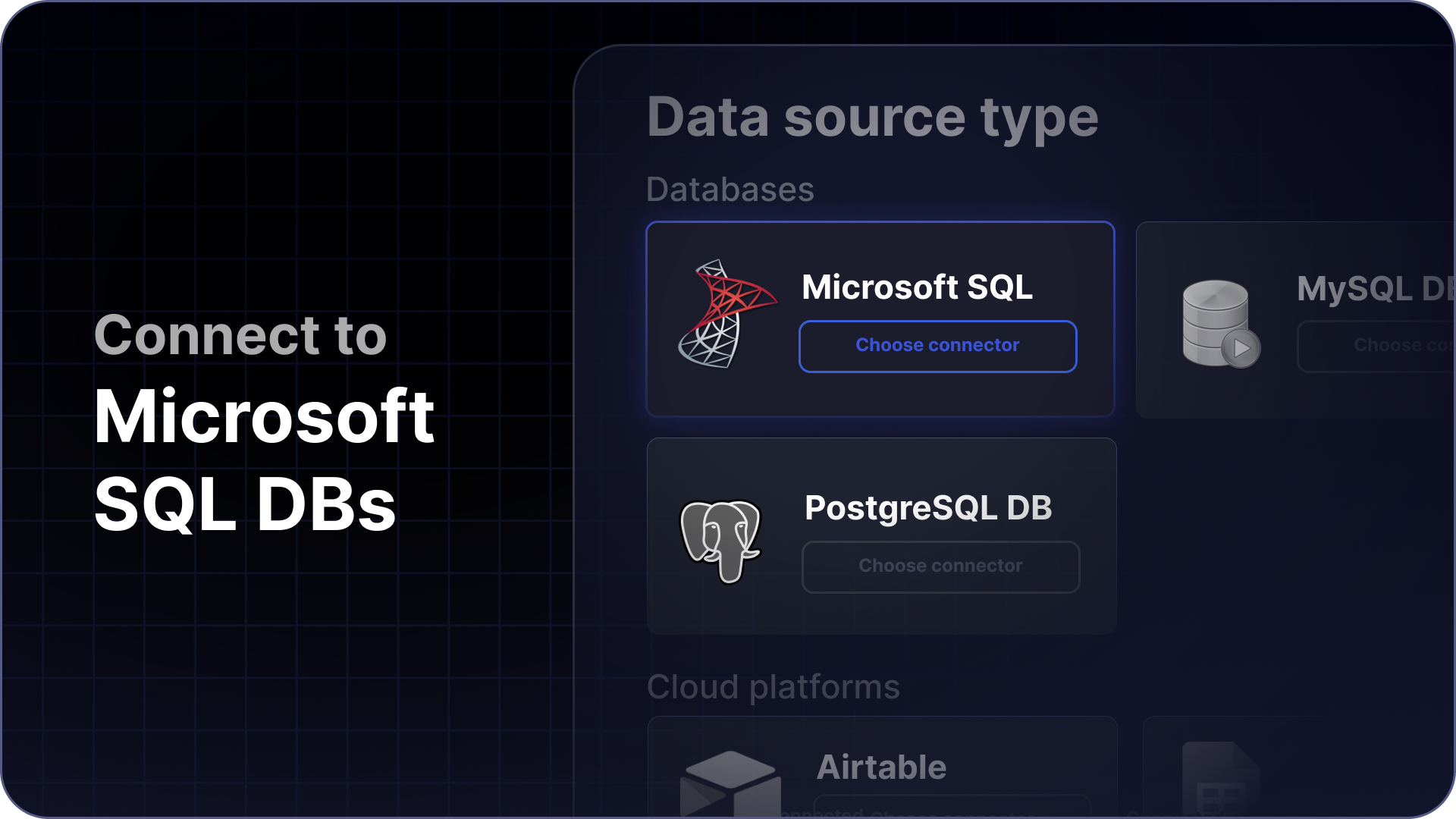
Dashboard settings updates
- Ability to sync all child dashboards with parent dashboard
- Allow users to disable downloading of certain widgets or entire dashboards as images / reports
- Added additional settings toggles to dashboard as well as text color picker
- Added ability to edit css code right within the dashboard
- Ability to edit the gap between widgets for dashboards
Updated export options
- Added JPEG export option for dashboard and widgets
- Enabled export of charts and tables from questions
Other improvements
- The Annotator agent now works with less than 5 rows of data in the dataset as well as uses data from the top and bottom of your dataset for the best examples
- Improved rendering speed of embedded dashboards by optimizing the SDK (2.9 MB to 1 MB) - 65% reduction
- Released an update for the data service that can reduce connections to your databases by 80-95% on average
- Ability to revert changes made by the AI
Bug fixes
- Filters dropdown for table charts should now work as expected
- Airtable integrations now pull in all the data using pagination instead of the default first 100 rows.
- Fixed a bug where even when a dashboard theme was set to light, table still shows dark mode
- When refreshing data source descriptions, existing descriptions won't be overwritten
- Fixed a bug where the subtitle font for widgets displays wrong in firefox
