This is our first quarterly update with updates we have shipped over the last 3 months and we aim to keep this a recurring series as we go along. We'll be using this to talk about some of the important updates we have shipped as well as highlight some of our community projects as well.
Updated react package
We have updated our react package to reach feature parity with dashboards on our platform. This means you can now edit widgets, ask questions and everything else provided by our platform.
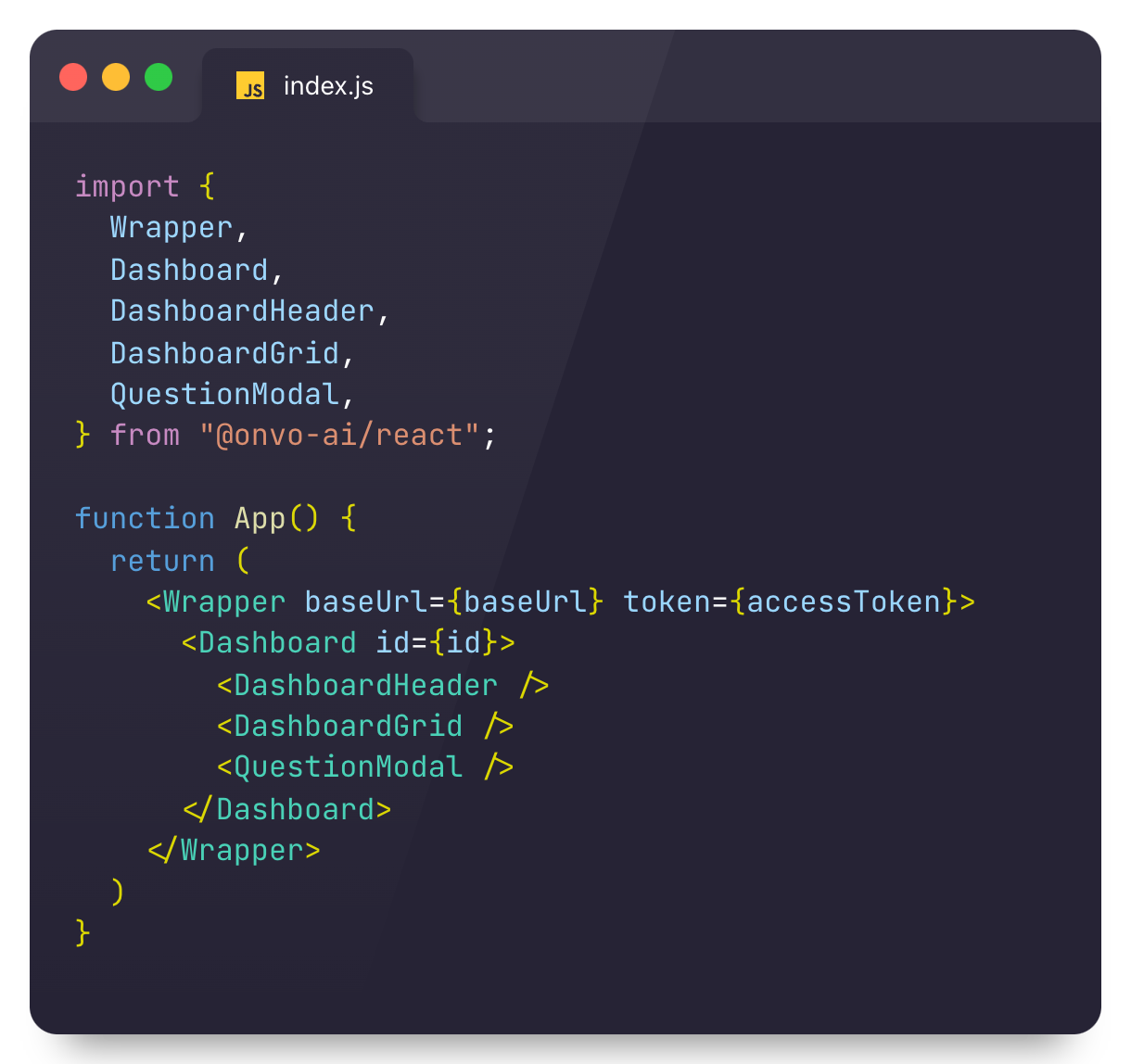
Updated table widget
Our new table widget allows you to filter by column as well as sort by column. This was a highly requested update by you all and we're happy to have rolled it out. The new table widget also has the ability to auto-hyperlink any URLs you might have making it easy to navigate to other services or pages if needed.
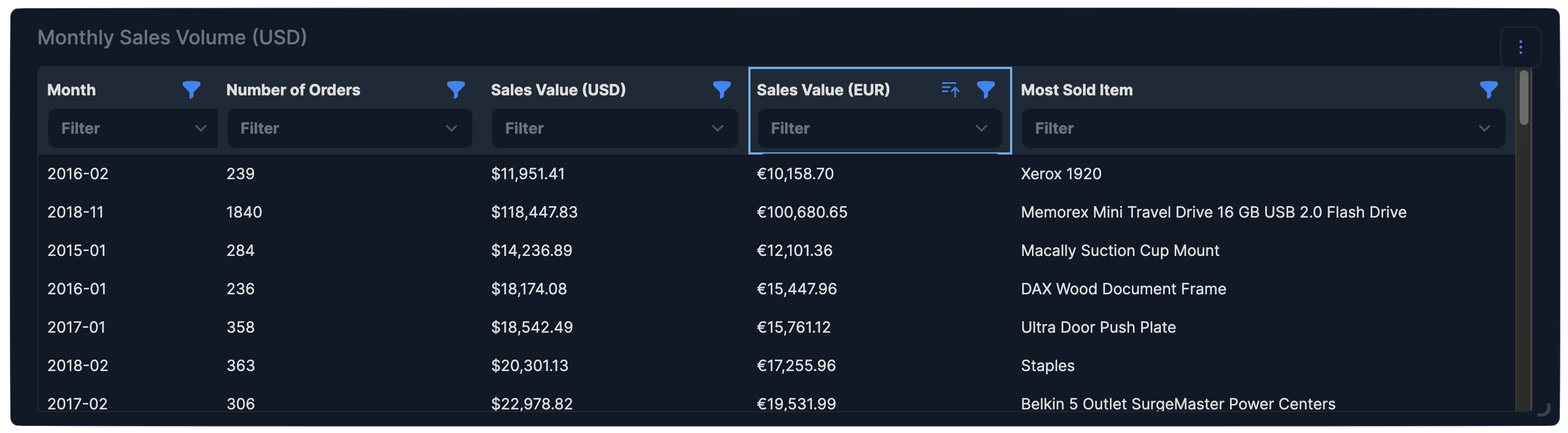
More export options
You can now export widgets as a vector file for lossless scaling to use in presentations and other places. You can now also export your dashboard as an excel file, a folder of CSVs, PDF and as an image. We have also been able to fix an issue where the PDF export would be inconsistent across browsers and should now look the same regardless of which browser you or your users use.
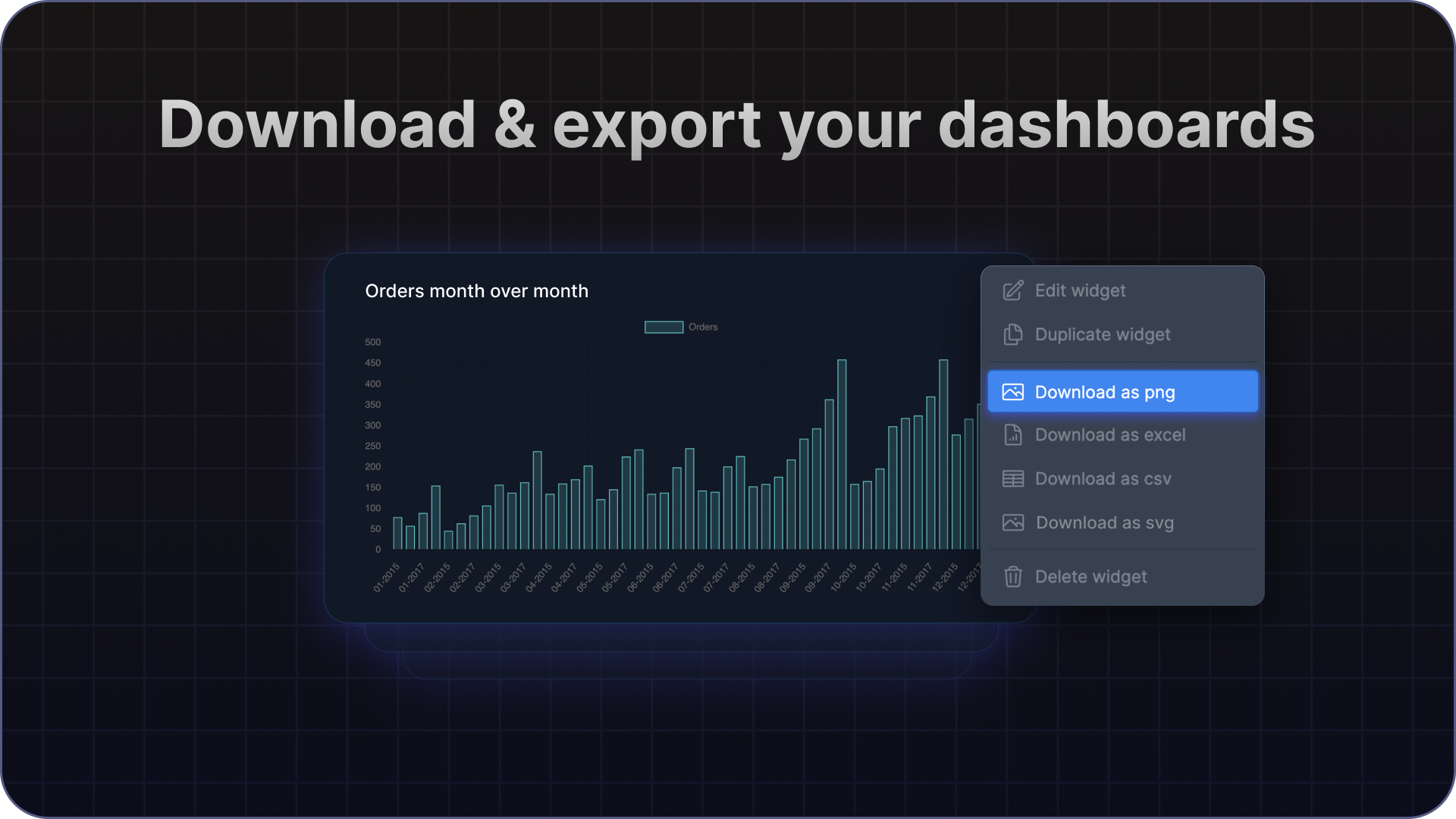
Fixed issues with embedded dashboards
We had found an issue where different browsers and ad blockers would hinder the ability to use dashboards in iframes in your product. This has since been resolved by using our own React SDK for our iframe. This also allows us to test the react SDK in a production application by dog-fooding it as well.
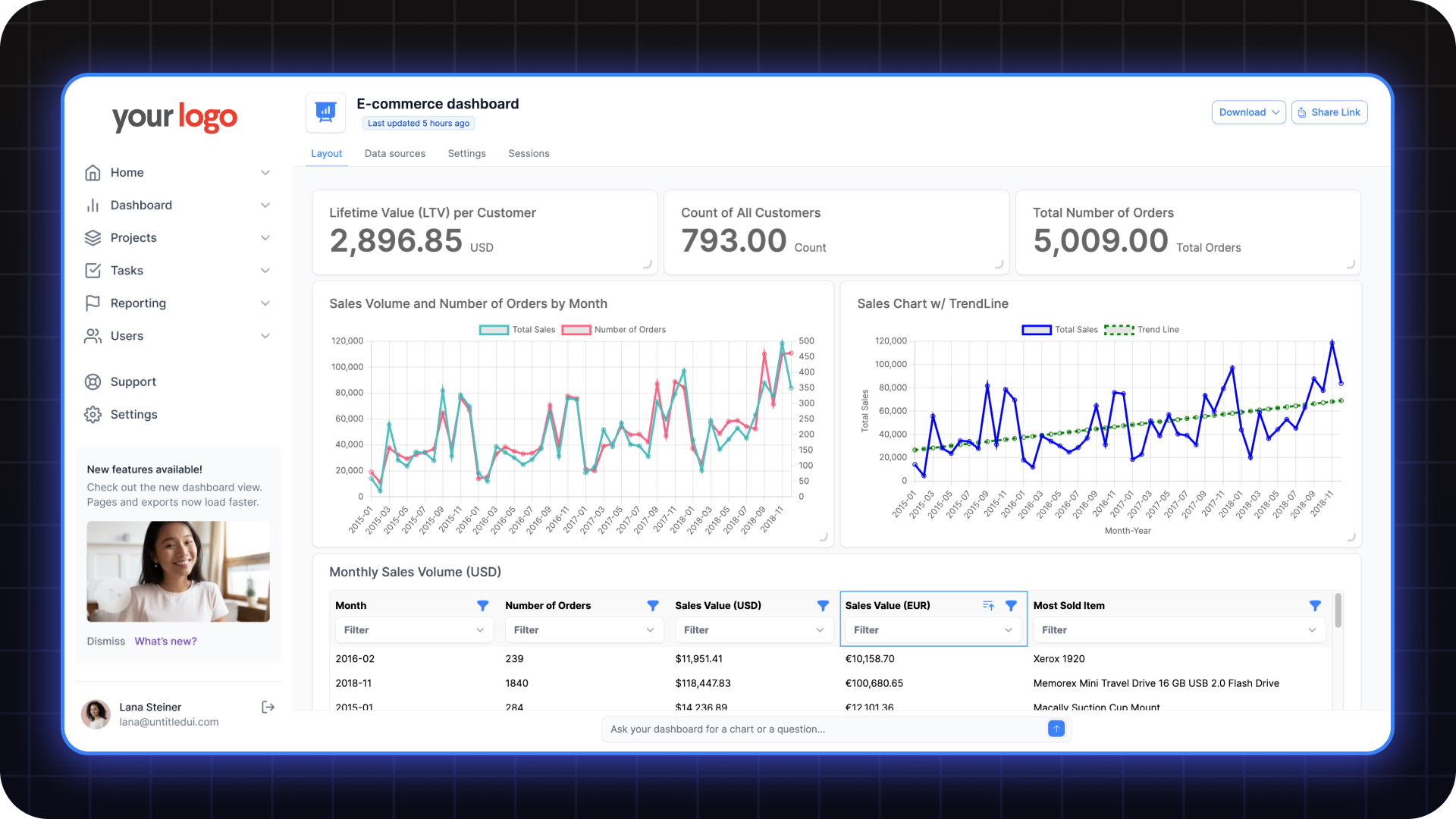
Other updates
- Fixed an issue with Automations not running at the scheduled interval
- Updated the LLM service to be faster and more accurate (about 50% faster and almost 30% more accurate)
- Moved the code-editor functionality for edit widget into general availability (was under a feature flag previously)
- Fix for the Zoho people integration that caused the auth token to expire.
- Added intercom to the dashboard to allow you to provide feedback or request for assistance from within the product.
- Added AI populated suggestions for widgets you can create on your dashboard
Community highlights
NBA dashboard - Kenan Mathukutty
This dashboard is built using live data from https://www.basketball-reference.com/ and uses the Python Web Scraper tool (mentioned below) to visualise various stats for basketball fans.
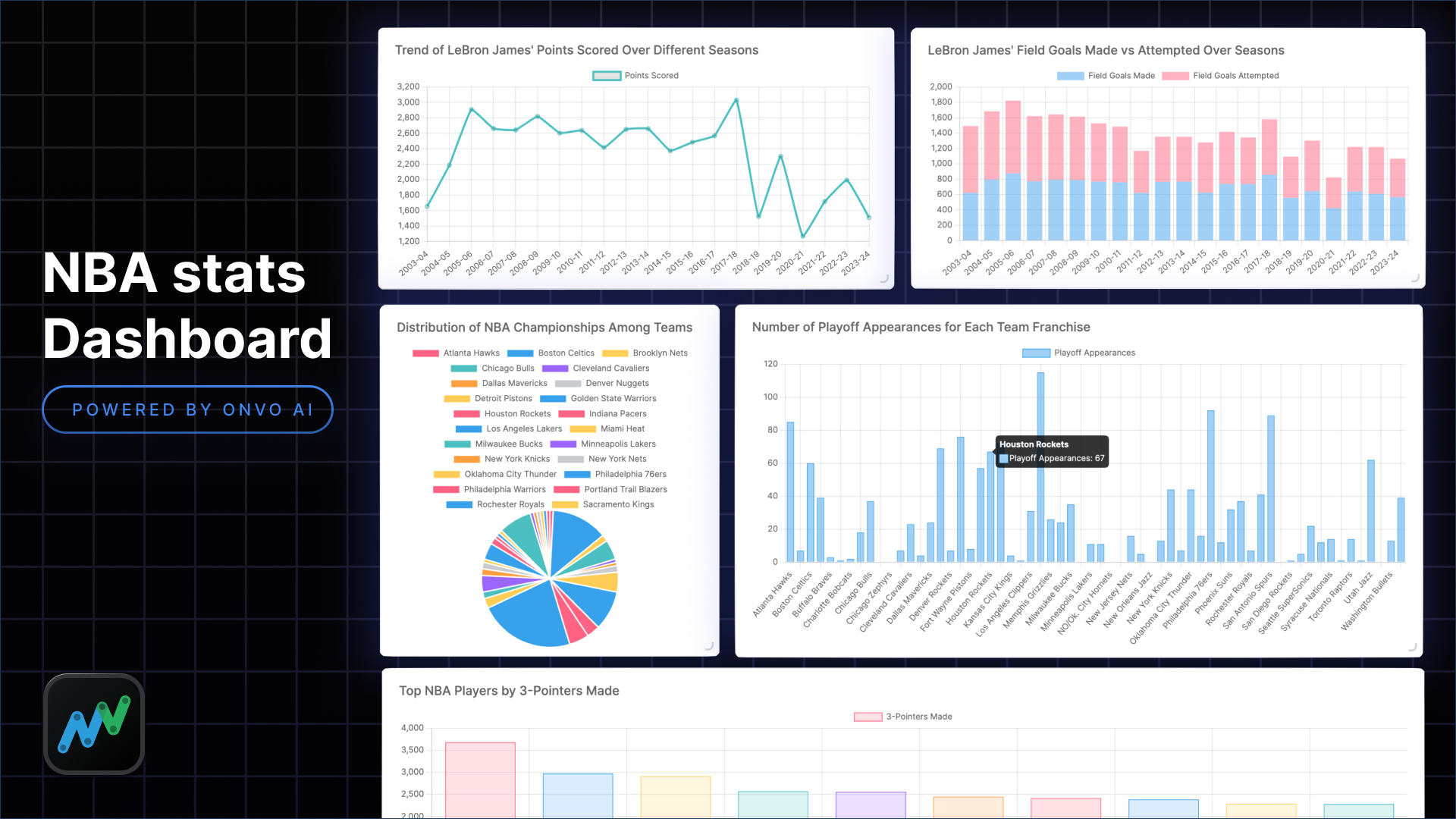
Python SDK - Bryan Davis
The python SDK allows you to use the Onvo platform with a python backend. It also allows you to write scripts to upload data to onvo using python or to use OpenAI function calling to integrate Onvo's chart generation capability alongside your existing chatbot.
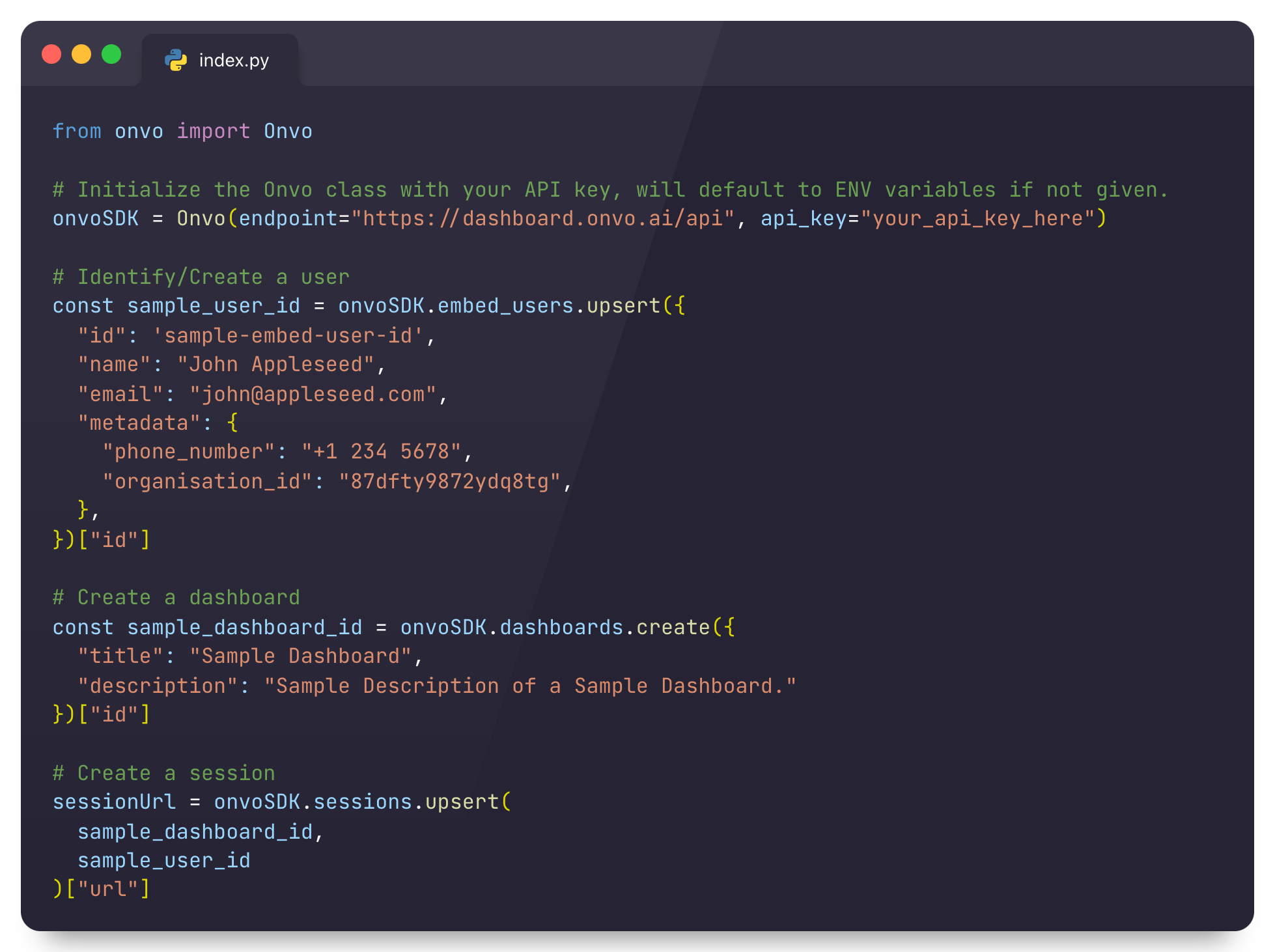
Python web scraper importer - Kenan Mathukutty
This is a Python application that scrapes tables from a URL and stores them in a CSV file, which can then be uploaded to Onvo for data analysis.
